How to access and contribute on CIX
To read and contribute to 30 years of conversations on CIX you either need to login to our online interface known as 'Forums' or to download and install one of our own applications, or one created by a third party. Our own application is known as CIXReader with Windows and Mac equivalents providing you the ability to read, catch up and contribute on or offline.
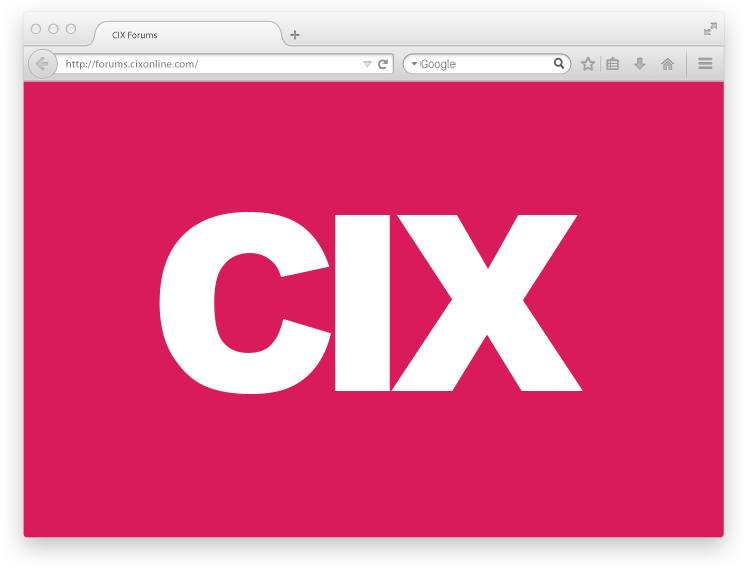
The CIX online reader is known as 'Forums' and allows you to login anywhere in the world to access your Forums. Forums works in much the same way as using webmail to read your emails, making it easy to read and join in conversations. You can access Forums through any of the major browsers, so as long as you have an Internet connection, you can login and contribute.
CIXReader is the new way to access CIX Forums on Windows or Mac OSX and read messages either off-line or on-line. Allows instant and draft postings, immediate access to whole topics, forums and automatically keeps in sync with the CIX Forums web interface.
 |
DOWNLOAD FOR MAC |

|
DOWNLOAD FOR WINDOWS |

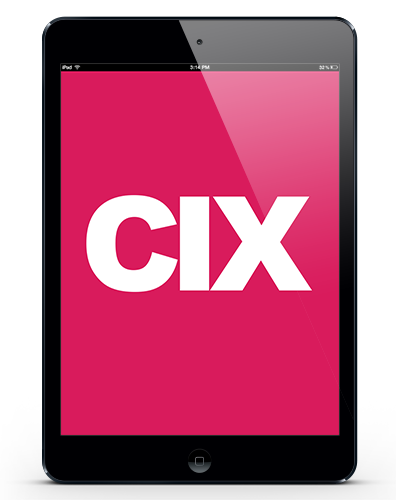
iXolr is an off-line reader designed specifically for use with CIX Forums. Created by Bryan Boreham it is designed for use on an iPad or iPhone allowing you to connect to our Forums platform. Customers can access all subscribed Forums and view threaded messages in a similar fashion to that of CIXReader or Forums.
AVAILABLE FROM THE APPLE APP STORE
Vole is a third party CIX offline reader for Mac OSX and allows you to read and reply to emails using an email client style three pane window. A list of your subscribed Forums is located on the left hand side, whilst the top right pane shows a list of messages to view. This is an old Mac application, you will find the Mac CIXReader to be superior.
More information on getting Vole
These applications were written utilising our API. If you would like access to the CIX Developer resources please visit our Developer Tools site.